May 16, 2025
Last updated: May 26, 2025
Last updated: May 26, 2025
Last updated by:
5 min read
ChatGPT’s new memory feature is a game-changer. It remembers things you’ve told it in past chats, making brainstorming, writing, and productivity feel smoother than ever. But here’s the thing, while this might feel like a tech upgrade, it quietly moves the privacy boundary a little further out.

Unlike platforms like Netflix or Spotify, where your data mostly helps recommend shows or playlists, ChatGPT likely knows things you haven’t even told your closest friends. And while it’s great at helping you draft emails or plan your week, it’s worth asking: what happens to all that information? How is it stored, used, or possibly shared?
That’s a lot of trust to place in a tool we often treat like a black box. In this article, we’ll break down practical ways to protect your privacy while still getting the most out of ChatGPT.
1. Never Share Sensitive Information
This might sound like common sense, but you’d be surprised how often it gets ignored. In 2023, a Samsung employee reportedly pasted confidential source code into ChatGPT while trying to debug an issue, and that wasn’t an isolated incident. There were multiple cases like it, and they all highlighted the same concern: ChatGPT isn’t just a helpful tool, it’s a data-hungry one too.
Anything you type into the chat whether it’s your company’s internal process, your home address, or even sensitive health details can be retained and potentially used to improve the model. Yes, it’s anonymized, but the risk still stands: once it’s out there, you no longer control how that information is stored or used.
So, treat ChatGPT like a helpful assistant, not a vault. If you wouldn’t want a piece of information showing up in a leaked database or being used in ways you can’t track, don’t put it in the chat. Period.
2. Use the Temporary Chat Feature
If you ever need to use ChatGPT but don’t want your conversation saved or remembered, either by you or the AI, then the Temporary Chat feature is your best friend.
Think of it like Incognito Mode in your browser. Once you’re done with a temporary chat, the entire session is wiped, nothing is saved to your history, and nothing is used to further train the model. It’s a clean slate, every time.
To enable it, simply start a new chat and click the Temporary button, it’s that pill-shaped icon at the top right corner of the chat window.
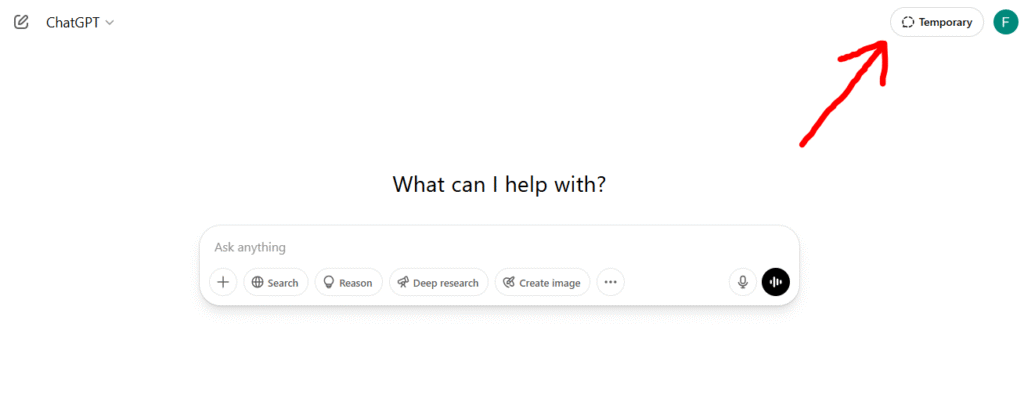
Once activated, you’re in a private, no-memory zone. It’s a small but powerful way to keep your interactions confidential, especially when you’re dealing with something sensitive or experimental.
3. Adjust Your Privacy Settings
Did you know you can stop ChatGPT from using your chats to improve its models? By default, OpenAI collects your input to help train and fine-tune ChatGPT but you can opt out.
Here’s how:
Click on your name or profile icon, go to Settings, then select Data Controls.
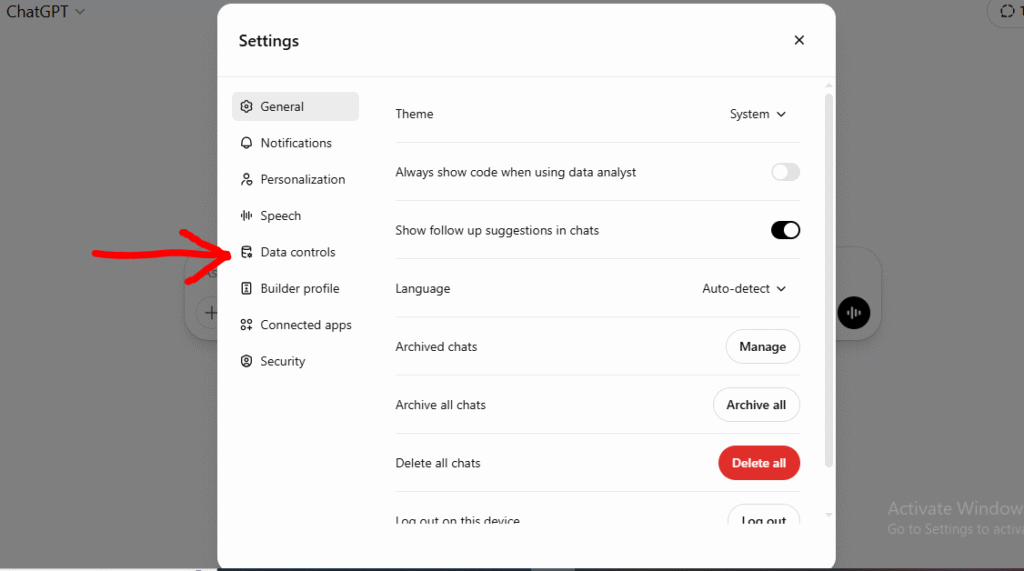
From there, toggle off the “Improve the model for everyone” option.
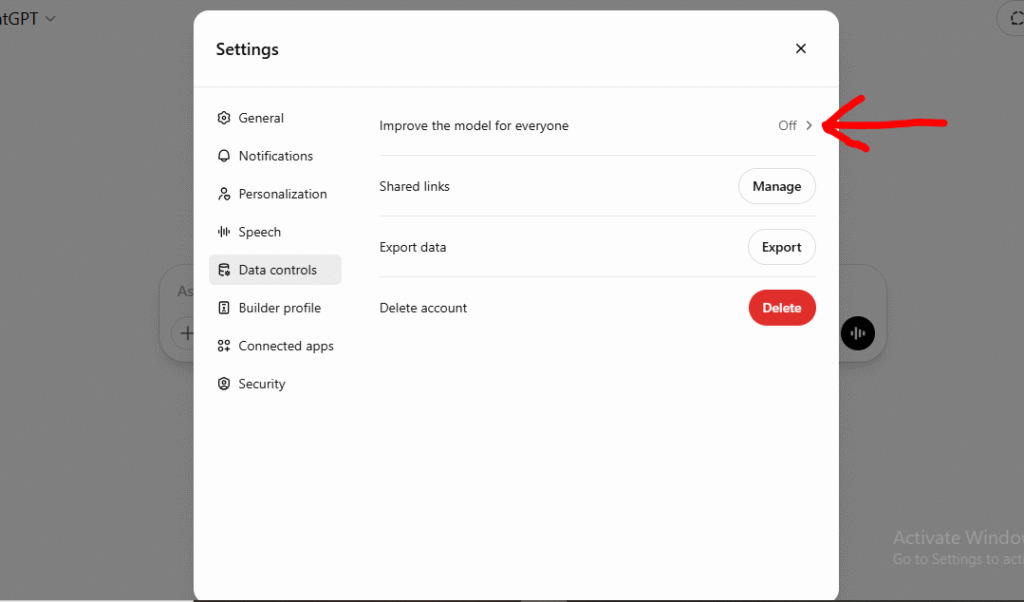
That’s it. Once this is disabled, your chat data won’t be used to further train the AI
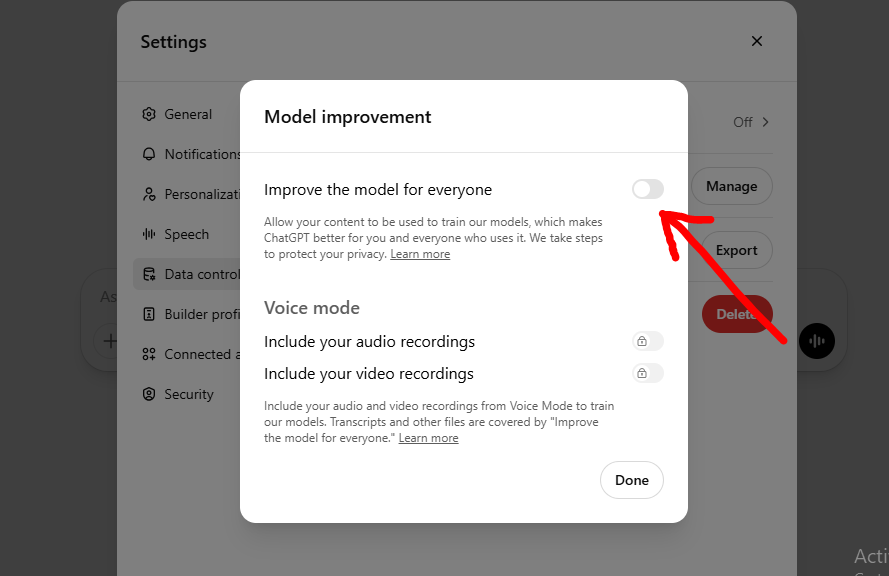
While this doesn’t mean OpenAI forgets everything instantly, it does limit how your conversations are reused and that’s a big win for your privacy.
4. Stay Logged Out When You Can
It might sound drastic, but one of the simplest ways to protect your privacy is to just… stay logged out.
OpenAI lets you use ChatGPT without signing in. Sure, you’ll be limited to the older, free models and won’t have access to plugins or personalized features, but there’s a major upside: your activity isn’t tied to any specific account. That makes it harder for your data to be tracked, stored, or linked back to you.
If you’re working on something casual or just testing ideas, consider this low-tech but high-impact option. No login means less data collection and that’s always a win for privacy.
Final Thoughts
ChatGPT can be an incredibly useful assistant, helping you brainstorm, write, plan, and solve problems. But as powerful as it is, it doesn’t have to be your diary.
The more you control what it knows, the more control you have over your privacy. By being intentional about what you share, using features like Temporary Chat, adjusting your data settings, or even choosing to stay logged out, you’re setting healthy boundaries with the tool and protecting yourself in the process.
With these simple but effective tips, you can enjoy the best of ChatGPT without giving away more than you should.
If you found this helpful, be sure to check out my other AI-related articles for more insights on how to use these tools smartly and safely.
7 Must-Have AI Tools For Content Creation [2025]
How AI Is Shaping the Future of Video Content Creation
AI & The Future Of Software Engineering
Until next time,
Ciao!