May 5, 2025
Last updated: May 26, 2025
Last updated: May 26, 2025
Last updated by:
9 min read
Content creation is one of the areas where AI has had the biggest impact in recent years. As the demand for high-quality, consistent content grows, businesses are increasingly turning to AI tools to streamline their content creation processes.
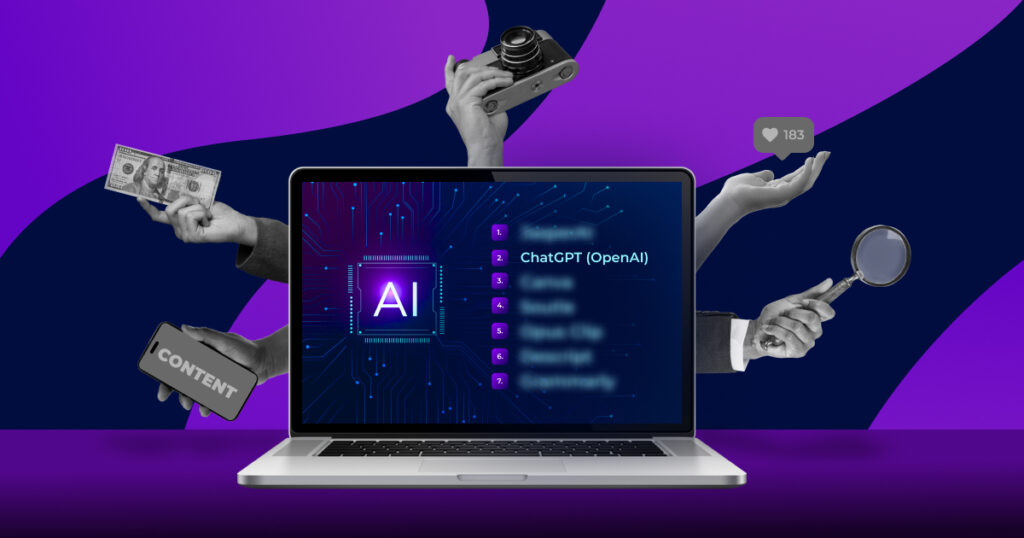
According to Siege Media, 47% of content marketers now use AI tools to generate content, while 28% use them to design visual elements. Given the pressure to produce more content in less time, it’s no surprise that businesses are leveraging AI to improve efficiency and creativity.
What’s even more impressive is that 70% of content marketers surveyed are using AI tools to assist with brainstorming and content development, including creating outlines. It’s clear that AI is quickly becoming a vital tool in content creation, helping businesses stay ahead of the curve while maintaining high-quality output.
Now, let’s be real, there are dozens of AI tools floating around right now, each promising to make your life easier. But here’s the catch: it’s one thing to leverage AI, and it’s another to use the right AI tools that actually enhance your workflow and output.
That’s why we took the time to do some digging, test out different options, and narrow it down to the 7 Must-Have AI Tools for Content Creation in 2025. These AI tools cover various stages of the content creation process, from brainstorming ideas and developing outlines to generating engaging videos.
Make sure you stick around till the end as I’ll be dropping a bonus AI tool for content creation you can’t afford to miss.
1. ChatGPT (OpenAI)
It goes without saying that ChatGPT is one of the most popular AI tools right now and for good reason too. If you’re in the content creation game, this tool is perfect for the ideation phase. Whether you’re brainstorming fresh content ideas, coming up with captions for your social media, or even looking for keyword suggestions for SEO, ChatGPT is a great place to start. The magic happens when you get as detailed as possible with your prompts, the results are honestly impressive.
Now, while the free version is a solid option, I’d strongly recommend getting ChatGPT Plus. I’ve used both, and there’s a glaring difference. The paid version opens up a whole new level of functionality. At just $20 a month, it’s honestly nothing when you think about the ROI.
Pro tip: A great way to use ChatGPT is to first brainstorm your ideas on your own, then use ChatGPT to refine and enhance what you come up with. The results are great, but remember, they still lack that human touch. So, think through your ideas first and let ChatGPT help you polish them up!
2. JasperAI
The second tool on the list is JasperAI, another very popular AI tool for content creation especially when it comes to writing. Jasper can handle everything from blog post writing to social media content, email marketing campaigns, and much more. It’s designed specifically for marketers and content creators who want to write engaging copy that sparks action in their audience.
What sets Jasper apart is how its writing tends to sound more human-like than ChatGPT. However, that doesn’t mean some human intervention isn’t still required to make it truly shine. You may still need to tweak and fine-tune some parts, but overall, it gets pretty close to what you’d expect from high-quality human-written content.
Pricing for Jasper starts at $39 a month, and if you’re looking for a more premium experience, the Pro plan comes in at $59 a month. While it might seem a bit pricey, it’s worth it if you’re looking for a tool that can handle larger-scale content creation and help you produce copy that really connects with your audience.
3. Canva
Next up on the list is Canva, specifically the Magic Studio feature within the app for AI image and graphic generation. This one’s a no-brainer because, let’s be honest, most of us are already familiar with Canva. It’s become a go-to for graphics creation, making it accessible to millions of people even if you’re not a designer.
Canva has truly transformed the graphic design game, and their recent integration of AI into the platform is a game-changer. Instead of paying for another tool like MidJourney to generate images, you can now access AI-powered image creation directly within Canva with a subscription to Canva Pro, which costs around $15 a month. Whether you need images for YouTube thumbnails, social media posts, or blog content, Canva’s Magic Studio feature allows you to create beautiful, professional-looking graphics in just a few clicks.
4. Soutle
For anyone who’s been intimidated by the video-making process or doesn’t want to deal with the complexity of traditional video production, Soutle really simplifies things. It’s one of those tools that just makes creating content a lot more accessible and less stressful. Definitely worth checking out if you’re looking to boost your social media game.
Basically, you just type out a line of text, and the tool turns it into a full video; visuals, voiceovers, background music, and all. No fancy cameras or editing skills required. I was honestly impressed by how quickly it works and how polished the final product looks. It even generates a script tailored to your niche if you don’t already have one, which is a nice bonus.
5. Opus Clip
If you’re someone who creates long-form videos for platforms like YouTube or Facebook but also wants to post short-form clips for TikTok or Instagram, then Opus Clip could be a real game-changer.
Instead of creating separate videos for these platforms, this tool automatically cuts out the most engaging parts of your video and turns them into shorter, optimized clips that are perfect for social media. And it does all of this within 10 minutes of providing a video link or uploading your video.
But it doesn’t stop there. Opus Clip also generates a title and caption for you, optimizes the video for mobile format, and even adds subtitles. Plus, it provides a virality score to help you make an informed decision on which clips might have the best chance of going viral. Oh, and did I mention you can schedule these clips to post directly to your social media accounts on autopilot?
Opus Clip does offer a free version, which is pretty solid and works well for most users. However, if you’re looking for more advanced features and functionality, the paid version starts at $15 a month, which isn’t bad considering all the time and hassle it saves in the long run.
6. Descript
One of the standout features of Descript is just how easy it is to use, editing video through text is a game-changer. Imagine this: Descript transcribes everything you say in your video into text, allowing you to edit it just like a document. Want to remove those pesky filler words like “uhhm” or “you know”? No problem! Descript automatically identifies and lets you delete those awkward moments with a click, saving you time and making your content more polished.
But that’s not all. Descript also lets you add B-rolls, enhance audio (perfect for podcasters), and so much more. It’s all about streamlining your workflow and making content creation as smooth as possible.
And with a subscription starting at just $12 a month, it’s an affordable tool that packs a punch. Descript is a must-have in your toolkit if you’re serious about content creation.
7. Grammarly
Next up is Grammarly, an AI-powered writing assistant that takes care of everything from spell checks to enhancing the tone and clarity of your writing. Whether you’re improving grammar or refining the flow of your content, this tool has you covered.
What I truly love about Grammarly is how seamlessly it integrates with browsers, email platforms, and more. This versatility is a game-changer for creators, as it provides constant support across all your writing, no matter the platform. It’s like having an extra pair of eyes, making sure your content is polished and professional.
Grammarly offers a free plan that handles basic spell checks, grammar checks, and even gives you insights into the tone of your writing. But for more advanced features, such as style improvements and plagiarism detection, a subscription starts at just $12 a month.
Bonus: Leonardo AI
As a bonus, let’s talk about Leonardo AI, a fantastic tool for AI image generation. With so many AI image generators out there, I wanted to share one of my personal favorites. Leonardo AI delivers high-quality images and is a great option for creators looking to produce stunning visuals.
The free plan does come with some limitations, such as a restricted number of images you can generate. It’s ideal for smaller projects or getting a feel for the tool. However, if you’re creating a larger volume of images, the paid plan starts at just $10 a month and offers more flexibility.
Whether you’re a content creator, marketer, or just exploring AI-generated art, Leonardo AI is a powerful and affordable choice for bringing your ideas to life with stunning visuals.
Final Thoughts
At this point, we all know that AI is here to stay. It’s revolutionized the way we work by streamlining and optimizing workflows for increased efficiency. However, we still need to be cautious about what we use these tools for and how we use them.
Remember, no matter how advanced tools like ChatGPT may be, they still lack the originality and creativity that only a human can bring. These AI tools work based on algorithms, following strict rules and prompts. While they can be incredibly useful, they can also produce repetitive answers over time, which can lead to content that feels formulaic and uninspired.
My advice? Use these tools to refine what you’ve already created. Do the thinking, come up with your ideas, and then let AI help you refine and polish them, making them clearer and more concise. In the end, AI is a powerful assistant, but it’s your creativity that should lead the way.
If you stayed up till this point, you’re a real one! Still unsure about using AI in your content creation? You won’t be after reading this; How AI Is Shaping the Future of Video Content Creation.
Until next time!
Ciao!