Jul. 14, 2025
10 min read
Meta has done it again. First, it was Instagram Reels vs TikTok. Then Threads vs X. And now? The spotlight’s on Meta Edits vs CapCut, and the timing is very interesting.

Back in January 2025, just after CapCut was temporarily banned in the U.S. and pulled from the App Store, Instagram’s CEO, Adam Mosseri, announced that Meta would be launching a brand-new video editing tool called Edits. Coincidence? I think not.
If there’s one thing Meta knows how to do, it’s borrowing a winning concept and putting its own spin on it. And they’ve done just that… Again.
Edits officially launched in April 2025, and although Mosseri initially said it would be available only to iOS users, it later rolled out to both iOS and Android. But of course, the big question on my mind, and probably everyone else in the content creation space, was this:
Can Meta Edits rival CapCut as the best video editing app for beginners?
Let me just say, I was beyond impressed by what Edits can do. Especially considering this is the first version. Mosseri himself admitted that “the first version will be incomplete,” which only makes me more excited for what’s coming next.
In this article, we’re diving deep into Edits, what it offers, what it lacks, and how it stacks up against CapCut in real-world use. If you’ve been wondering which video editing app is right for you as a beginner, this breakdown might be exactly what you need.
Let’s get into it.
Meta Edits vs CapCut: Interface
I have to admit, the moment I opened the Edits app, I was impressed. The interface is clean, minimal, and surprisingly intuitive, which makes a big difference, especially if you’re just starting your content creation journey.
It honestly feels like a one-stop shop for creators, with everything organized around the full content creation flow: from ideation to production, to editing, and even performance tracking.
The app is divided into five core sections, each one serving a clear purpose:
Ideas
This is exactly what it sounds like: a space to brainstorm and plan. Inside, there’s a feature called Stickies, which is an organized way to jot down content ideas. You can color-code your notes however you like, by platform, project, or topic, so things stay neat and easy to navigate.
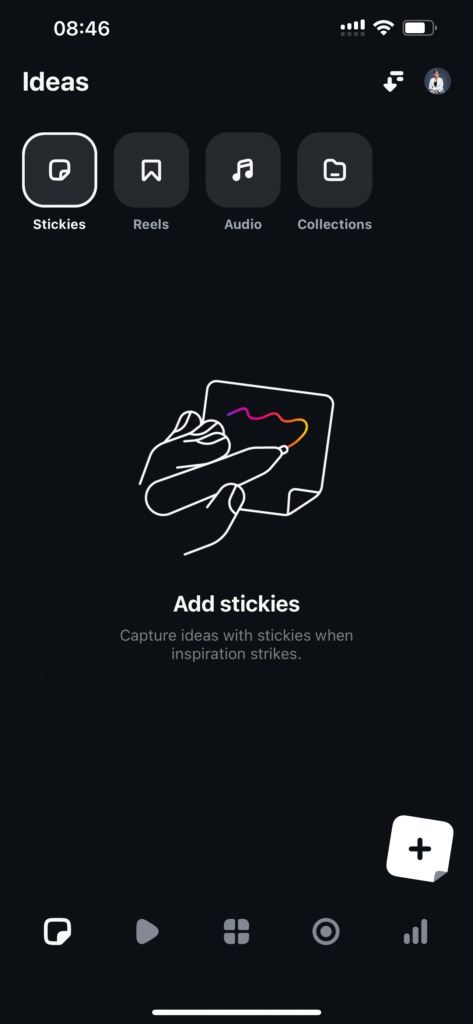
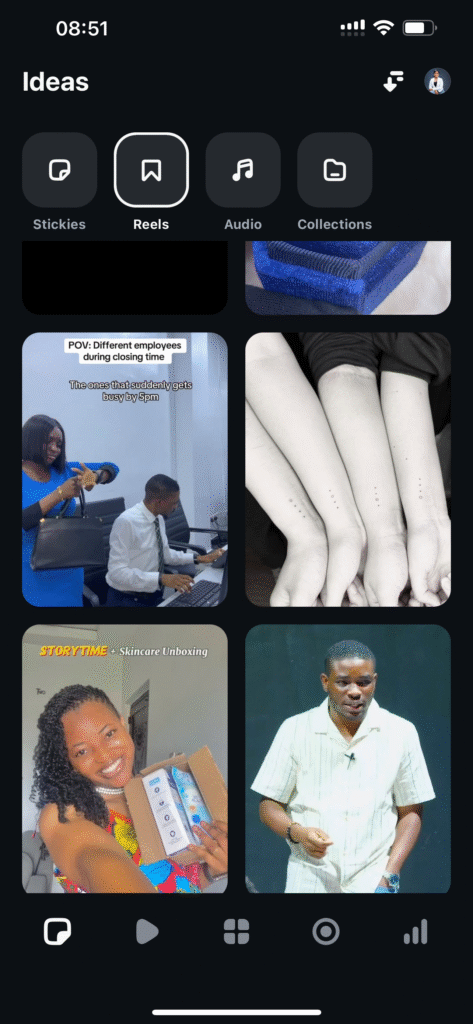
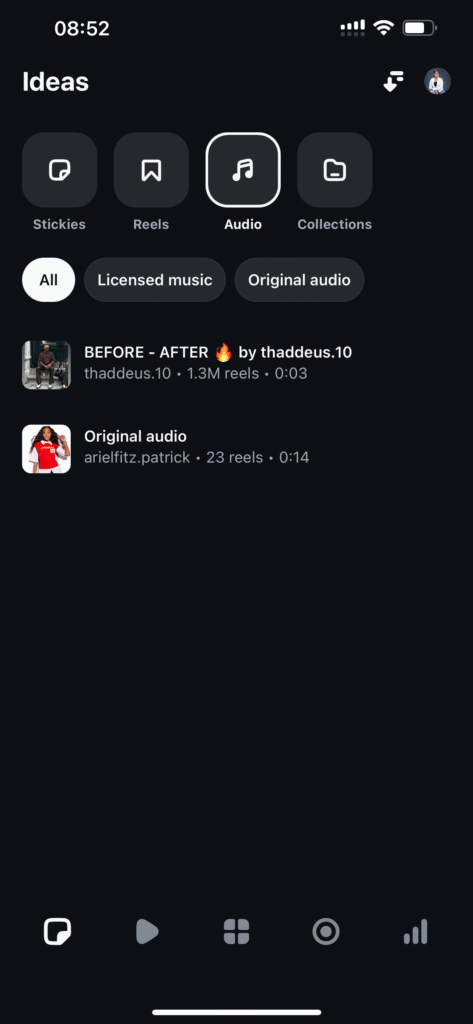
Then there’s Reels, where all your saved Reels from Instagram automatically appear. I thought that was a really smart integration. Instead of having to flip between apps, all your saved content is right there in one place.
And if you want to go further, you can group your saved videos into Collections, which makes organizing your inspiration even easier.
Inspiration
This feels very similar to the Reels tab on Instagram. You get a feed of short-form content from other creators that you can scroll through for fresh ideas. You can save videos you like or even repurpose trending audio directly into your projects.

Projects
This is where the magic happens. It’s your editing hub, where you can access and work on all your current and past video projects. Everything is laid out simply, and the interface feels approachable, even if you’re totally new to video editing. We’ll talk more about the features here in a bit.
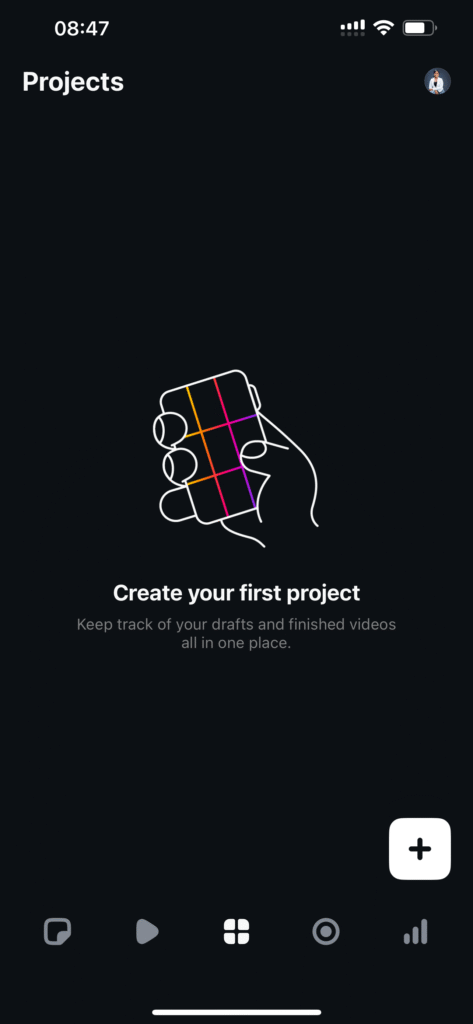
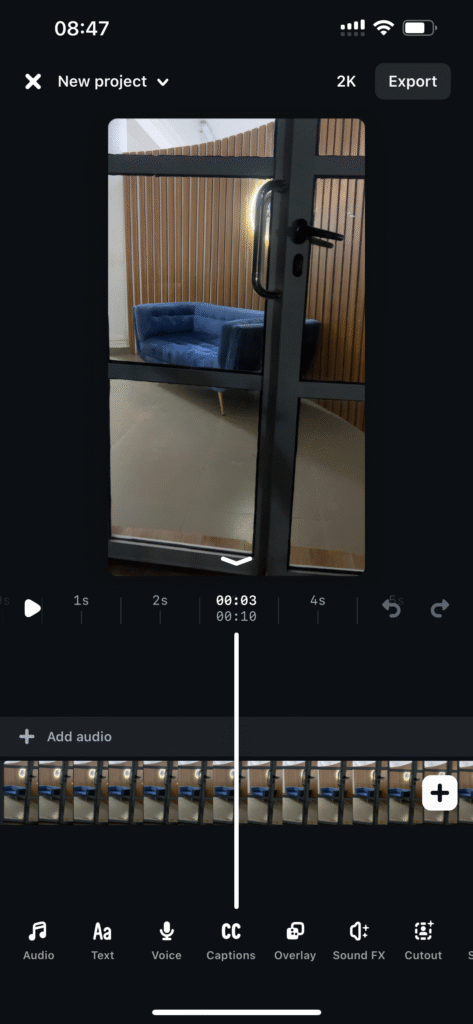
Camera
Edits has its own built-in camera, and it’s surprisingly powerful. You can record up to 10 minutes of video, use green screen effects, apply face smoothing, adjust your resolution (including SDR, HDR, and even 4K), and control your video speed.

Insights
Finally, the Insights tab lets you track the performance of your shared videos on Instagram, with data going as far back as 60 days. This is a big plus for creators who want to see what’s working, what’s gaining traction, and how to improve their content over time.
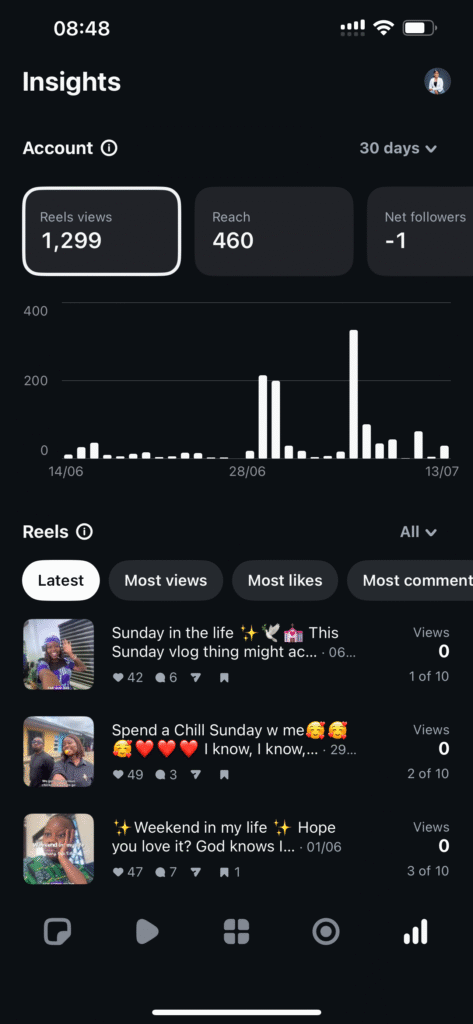
Final Verdict: Which Is the Best Video Editing App for Beginners?
When it comes to interface and layout, I have to give props to Edits.
What sets it apart, especially for beginners, is how it’s built with the full creative process in mind. CapCut is excellent for editing and even has a bunch of templates that help you get started fast. But Edits goes a step further by acknowledging that content creation doesn’t start at the timeline; it starts with an idea.
The Stickies feature makes brainstorming feel natural and organized. And the Inspiration tab? It’s one of my favorite additions. CapCut has templates, yes, but Edits gives you real, curated content that’s already trending, meaning you’re staying closer to what’s working right now.
Then there’s the Insights tab. While it’s Instagram-specific, it’s still super useful, especially if that’s your main platform. Being able to track your content performance directly inside the same app you used to plan and edit it? That’s a big win for creators who value simplicity and data in one place.
So in this first round, I’d say Edits takes the win for its simple, intuitive interface, which makes it a strong contender for the best video editing app for beginners.
Meta Edits vs CapCut: Editing Features
Now let’s get into the main thing: actual editing features. After testing out the Edits app, I have to say I was genuinely impressed by how much you can do with it. But to be honest, you don’t need to cancel your CapCut subscription just yet.
Both Edits and CapCut offer the essentials: timeline-based editing, the ability to split and clip, add multiple layers, insert text, and use helpful AI features like auto-captioning and background noise removal. So, for most beginners just learning the ropes, Edits gives you everything you need to get started, and it’s incredibly easy to use.
Also worth mentioning here is the music situation, which is a pretty big deal for short-form creators. CapCut has a decent in-app music library, but many users still end up exporting their videos and adding sound directly in TikTok or Instagram to avoid copyright issues. And with the ever-growing complexity around music rights, it can be frustrating.
This is where Edits really stands out. Since it’s built by Meta, it gives you access to Instagram’s full music library, including trending sounds and the latest chart-topping songs. That seamless integration means less back-and-forth, fewer copyright headaches, and a smoother workflow overall, especially if your content is headed straight to Instagram anyway.
That said, once you step into more advanced editing, the differences start to show. CapCut offers significantly more functionality, including:
- A wider range of text animations and transitions
- Advanced audio controls
- More robust AI-powered features
- Greater flexibility with video effects and templates
And perhaps one of the biggest differences? CapCut gives you desktop editing options and supports multiple aspect ratios, making it ideal for everything from YouTube videos to TikToks to widescreen projects.
Edits, on the other hand, is mobile-only, which makes it perfect for simple short-form content, but limiting if you want more control or prefer editing on a bigger screen.
Final Verdict: Which Is the Best Video Editing App for Beginners?
If we’re talking strictly about video editing power, Edits doesn’t yet come close to CapCut, and that’s okay.
It might even be a good thing for beginners. CapCut’s extensive features can feel overwhelming when you’re just starting out, while Edits feels more like the ideal beginner-friendly video editing app: simple, clean, and easy to learn.
But if you’re already doing more advanced edits, working with different aspect ratios, or simply prefer the flexibility of desktop editing, CapCut is still the better tool, at least for now.
Meta Edits vs CapCut: Pricing
Let’s talk money, because while editing apps can be powerful, they’re not always cheap.
CapCut, for instance, may offer a ton of features, but a growing number of them have been locked behind a paywall. To access tools like auto-captioning, watermark-free exports, and a range of premium templates and effects, you’ll need to upgrade to either a Standard plan at $9.99/month or the Pro plan at $19.99/month. It’s a solid investment if you’re a regular content creator, but not everyone wants to pay just to remove a watermark or access basic functionality.
Edits, on the other hand, is currently completely free. You can use auto-captions, edit and export videos without a watermark, and access every available feature without a subscription. And for beginner creators, that’s a pretty sweet deal. There’s no paywall, no subscription tiers, at least, not yet.
That said, we don’t know how long this will last. Instagram’s CEO, Adam Mosseri, did mention in a video that they plan to introduce some paid features down the line, especially to cover the compute cost of larger AI tools. But for now, you’re getting a surprisingly powerful, fully functional editing tool, completely free.
And the verdict here? Pretty obvious; Edits wins this round.
Meta Edits vs CapCut: Performance & Speed
In terms of day-to-day performance, Edits ran quite smoothly during my testing. Navigation felt responsive, and editing actions processed quickly. I did experience some lagging, especially with the auto-captioning feature, but it wasn’t too bad overall.
CapCut, on the other hand, can sometimes feel a bit heavier, especially on mobile. There’s the occasional delay when loading effects or previewing edits, and playback can lag slightly depending on how much you’ve stacked into your timeline.
That said, this isn’t necessarily a flaw; it likely comes down to the fact that CapCut has a lot more going on under the hood. With more features, templates, and tools comes a greater demand on your device, so some slowdown is to be expected.
If you’re just starting out with simple edits, Edits handles those needs well without the extra weight, making it a solid option for anyone looking for a beginner-friendly video editing app.
Final Thoughts
So, for the big question: Which is the best video editing app for beginners? Meta Edits or CapCut?
Honestly, it depends on your workflow and the kind of videos you want to create.
As we’ve explored, Meta Edits covers the basics really well, and for now, it’s 100% free. That alone makes it worth trying for beginners. But if you’re ready to do more advanced editing, work with different formats, or need desktop access, CapCut is still the stronger option.
According to Instagram CEO Adam Mosseri, the best is yet to come. So if this is just version one, there’s a lot to look forward to.
In the meantime, if you found this helpful, you might also enjoy:
11 Best Free Stock Video Sites – 2025
How AI Is Shaping the Future of Video Content Creation
Until Next Time,
Ciao!